What is the goal in a multiplayer match?
The goal in a multiplayer match, is to earn as much Bounty as possible. Earning bounty will be doable in a number of ways, but the primary method is to hunt down enemy combatants and retire them. Each player is worth an equal amount of Bounty at the start of a match. As you retire other players and claim the bounty they are worth, the bounty on your own head increases!
There are a number of mechanics to assist you in doing this, but first let's get familiar with the basic game play UI.
Insula Game Play UI Map:
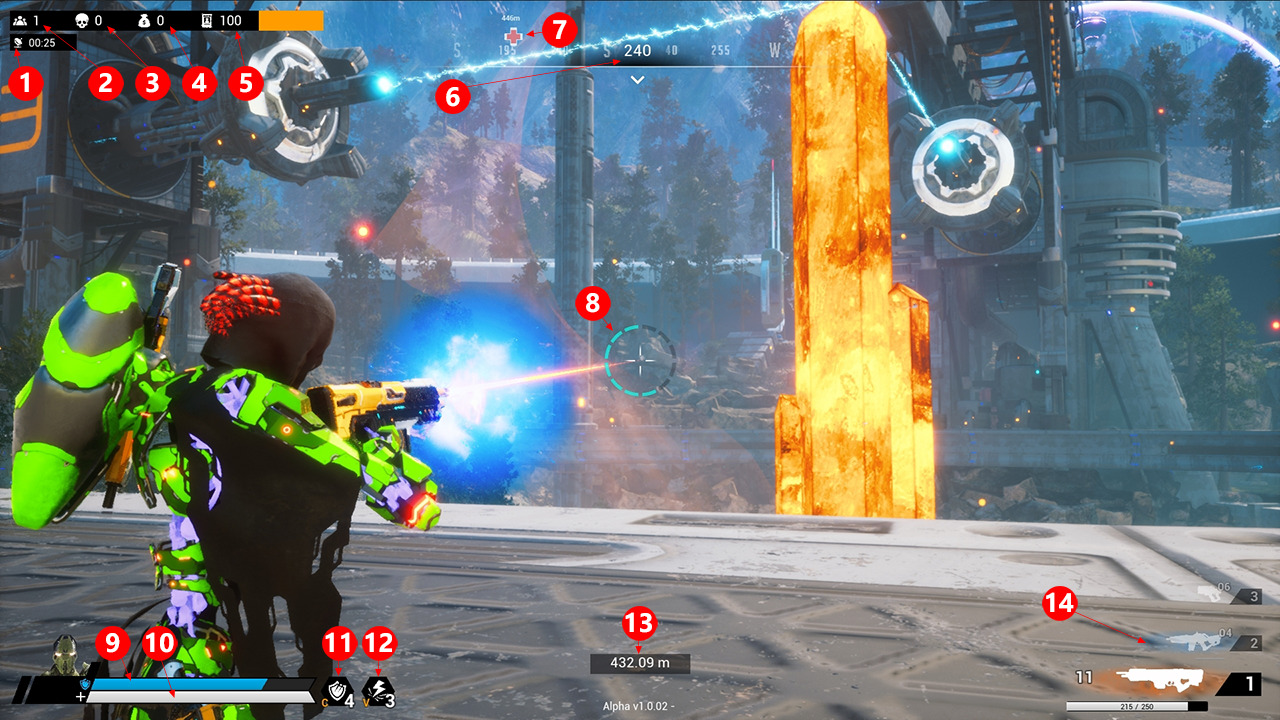
- Ping Timer: This is the timer until the next sattelite ping occurs. The ping triggers a scan that temporarily shows you where enemy combatants are, and how far away they are. (More on this later)
- Number of Players Alive: This is the number of remaining players alive in the match.
- Number of Kills: This is the number of enemy combatants you have personally retired.
- Bounty Earned: This is the amount of bounty you have currently earned in this match.
- Bounty Worth: This is the amount of bounty you are now worth to anyone who retires you.
- Compass: This is a standard compass and can help you orient yourself if needed.
- POI Marker: These are compass markers that will guide you to points of interest around the arena. This particular marker is for an armor repair station!
- Energy Gauge: This circular gauge shows how much energy you currently have. Currently traveling in Fast Flight mode is the only thing that drains this, but more will be implemented soon! Energy recharges automatically when you are hovering or on the ground, however it charges much faster if you are on the ground.
- Armor Durability: This bar shows your remaining armor durabilty. Armor protects your internal systems from damage. Damage dealt to you will almost always be dealt to your armor before it effects your health.
- Health Guage: This shows your remaining health pool. If this reaches zero, it's game over for you! Health will regenerate automatically over time IF your Armor Durability is full.
- Armor Repair Kits: This shows how many armor repair kits you currently have. You are allowed a maximum of 4 at any given time. Press 'C' to use an armor repair kit.
- Weapon Recharge Kits: This shows how many weapon recharge kits you currently have. You are allowed a maximum of 4 at any given time. Press 'V' to use a weapon recharge kit.
- Range Finder: This is the range finder. It shows the distance to the target currently under your crosshairs. (Only displays when aiming)
- Weapon Block: And finally, this is your weapon block. It shows information on what weapons you have equipped, how much ammo you have, your weapons energy reserves etc. (More on this later)
Weapon Block:
There are currently 3 main types of weapons in Insula: Bounty Royale, Primary Weapons, Special Weapons, and Sidearms. You can have one of each type equipped at any given time.
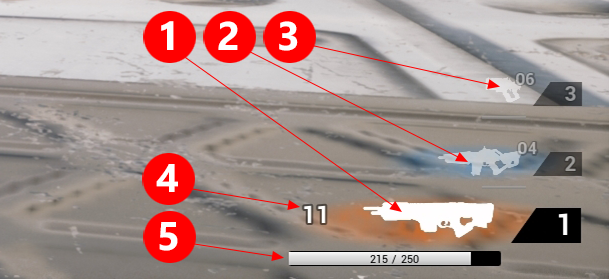
- Primary Weapon: This slot shows your primary weapon. These are generally fast firing, low damage weapons with high energy and clip capacity.
- Special Weapon: This slot shows your special weapon. These weapons usually have very high damage potential and can often hit more than one target at a time. They will have slower fire and recharge rates, and will have smaller energy and clip capacities. They sometimes have special properties too! Such as the Rail Gun, which completely bypasses armor, dealing damage directly to the Health Pool. The longer you charge the Rail Gun the more damage it deals! NOTE: it can only be charged while aiming. (Charge it by Pressing and Holding Left Mouse Button)
- Sidearm Weapon: This slot shows your sidearm weapon. Small but reliable. You automatically start the match with one of these weapons but can find better ones around the arena. They are low damage, high rate of fire, and boast a very fast recharge rate, making it a trusty backup should all else fail.
- Shots Left: This is the remaining number of times you can fire this weapon without recharging it.
- Weapon Energy Reserves: This is the amount of energy your weapon currently has. This will recharge over time when the weapon is not in use. you can also instantly recharge this by using a Weapon Recharge Kit.
What does the sattelite ping do?

Every 60 seconds, a ping is triggered that causes your internal systems to scan the arena for enemy combatants. Markers will appear on your HUD showing you the location, and distance to, any detected hostiles.
There are 4 types of markers that may appear:
![]() This marker is showing a player who is IN your field of view, and is considered ABOVE ground.
This marker is showing a player who is IN your field of view, and is considered ABOVE ground.
![]() This marker is showing a player who is IN your field of view, but is considered BELOW ground.
This marker is showing a player who is IN your field of view, but is considered BELOW ground.
![]() This marker points to a player who is OUTSIDE of your field of view, and is considered ABOVE ground.
This marker points to a player who is OUTSIDE of your field of view, and is considered ABOVE ground.
![]() This marker points to a player who is OUTSIDE of your field of view, and is considered BELOW ground.
This marker points to a player who is OUTSIDE of your field of view, and is considered BELOW ground.
Game Controls
We have tried to keep the base game controls as simple and intuitive as possible. Currently the controls are hard set, we will be implementing key rebinding very soon and that will come out in a patch to the alpha builds. For now, the controls you need to know are listed below.
Ground Controls:
- Movement: Directional movement is done with the W, A, S, D keys
- Look/Turn: Look around and turn by moving the MOUSE
- Jump: SPACEBAR while on the ground
- Sprint: SHIFT key while moving in any forward direction on the ground
- Crouch: CTRL key
- Dodge/Evade: ALT+Direction
- Toggle Hover Mode ON: SPACEBAR while in the air (from jumping or while falling)
- Toggle Fast Flight Mode ON: SHIFT key while in the air
Hover Controls:
- Movement: Directional movement is done with the W, A, S, D keys
- Look/Turn: Look around and turn by moving the MOUSE
- Toggle Hover Mode OFF: SPACEBAR
- Toggle Fast Flight Mode OFF: SHIFT key
- Ascend: HOLD SPACEBAR or simply look up and move forward with W key
- Descend: HOLD CTRL key or simply look down and move forward with W key
Fast Flight Controls:
- Movement: In fast flight mode you are always propelled forward (like a jet)
- Look/Turn: Steer with the MOUSE
- Toggle Hover Mode ON: SPACEBAR
- Toggle Fast Flight Mode OFF: SHIFT key
- Barrel Roll: You can perform left and right barrel rolls by pressing the A, and D keys
- Air Brakes: You can perform an air brakes manuever by tapping the S key (this is newly implemented and NOT the final version of this manuever)
General Controls:
- Interact: Interact with chests and items with the F key (Note: you can also shoot chests to open them)
- Aim Weapon: RIGHT MOUSE BUTTON (RMB)
- Fire Weapon: LEFT MOUSE BUTTON (LMB)
- Drop Currently Held Weapon: G key
- Reload: R key
- Use Armor Repair Kit: C key
- Use Weapon Recharge Kit: V key
Armor Repair Stations
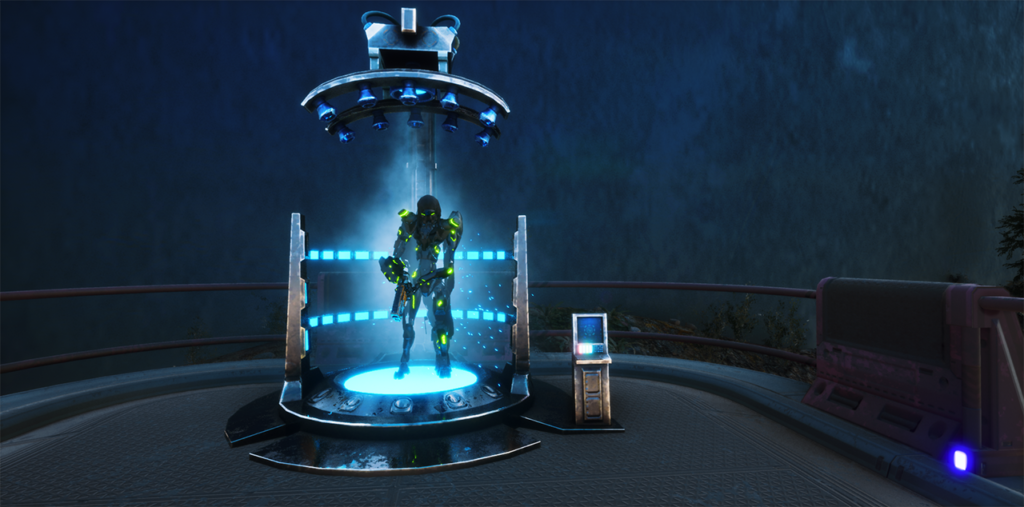
There are armor repair stations located at various locations around each arena. These show up on your compass as Point of Interest markers and will lead you to them. Simply walk into an empty station to initiate repair.
Hopefully this guide will help you quickly get up to speed with the multiplayer arena aspect of Insula: Bounty Royale. We will update it throughout alpha as new features are implemented.
Thanks and Happy Alpha Folks!
The Insula Team
